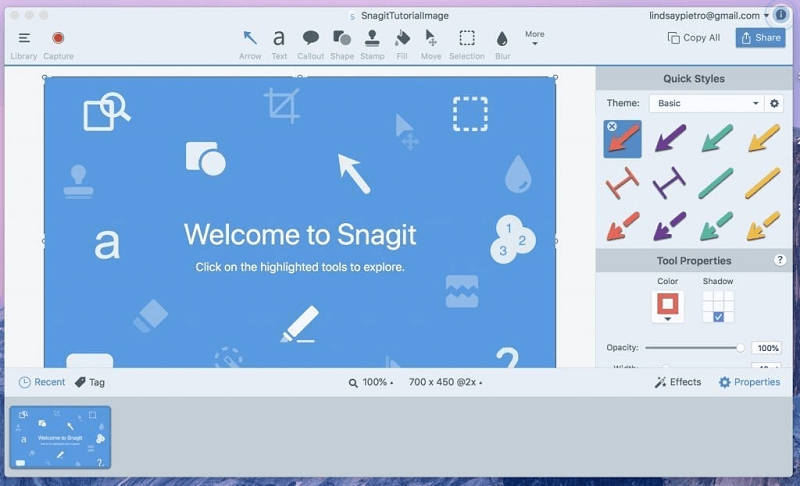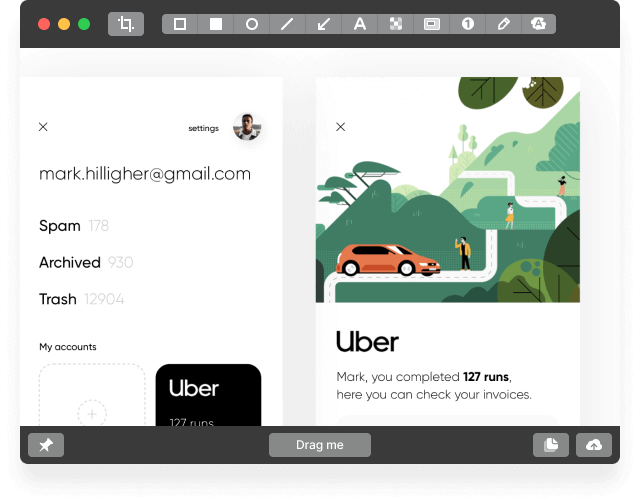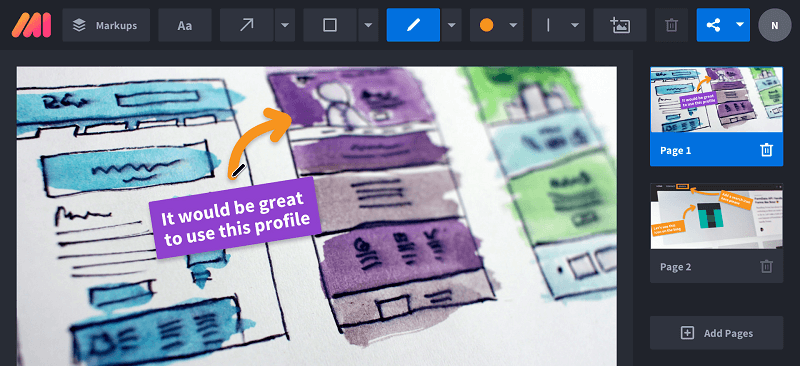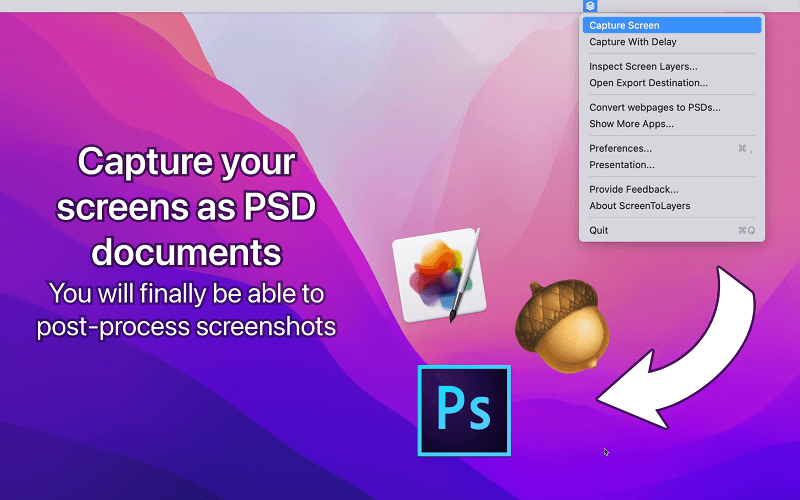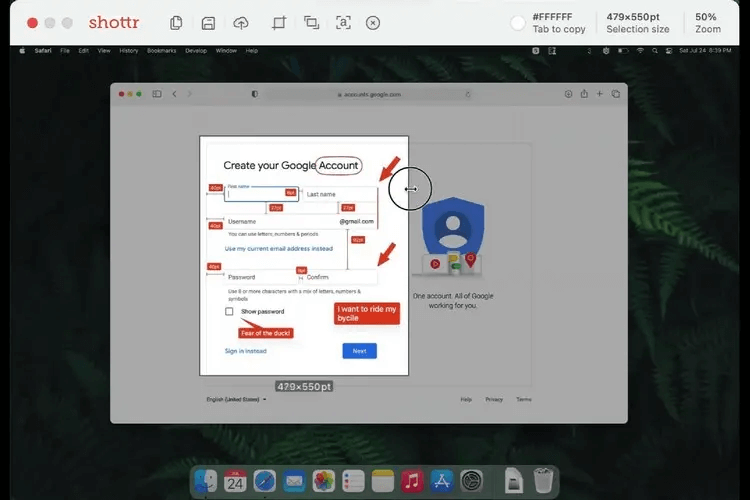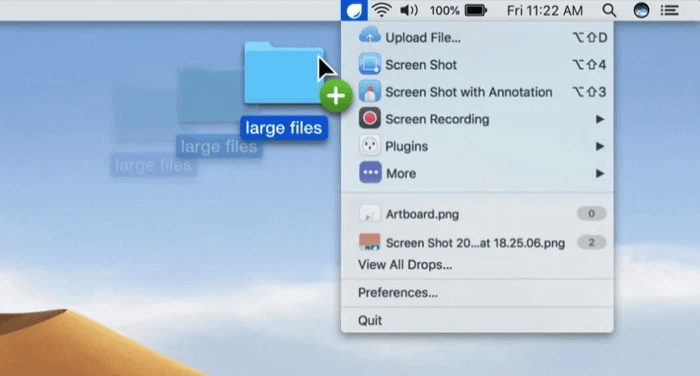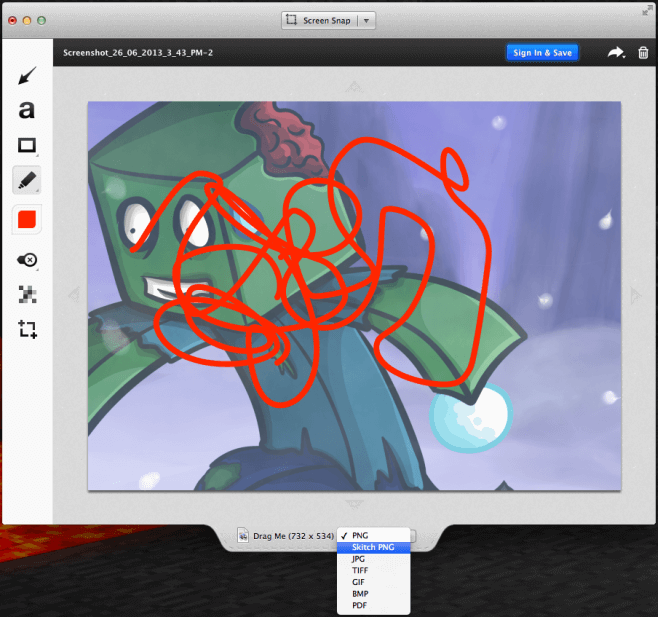Screenshots make it easy to record and share crucial information like error messages. Moreover, they also serve as excellent guides when troubleshooting an issue. However, since capturing the screen on Mac is quite a complicated task, the best screenshot app for Mac comes in handy when you wish to record the screen hassle-freely. If you are looking for the best screenshot tools for Mac to capture the screen to save important information, this article will help you find it. Through this write-up, we enlist the best snipping tools for Mac you may use to store the on-screen content when you cannot download it. Without any further ado, let us begin with them.
Best Free Screenshot Apps for Mac You Should Use
Here are our top picks for the best screenshot tools for Mac (free and paid) you may use this year.
1. Snagit
Let us introduce you to Snagit. It is among the best snipping tools for Mac for a variety of reasons. Some of them include recording of on-screen content as videos, support for animated GIFs, and a lot more. Moreover, it also boasts excellent tech and community support to assist you in case you experience any issues. Furthermore, the following features also contribute to making Snagit one of the best screen capture tools for Mac.
Features of Snagit
Captures the entire desktop screen, single window, or a particular region, depending on what you chooseOption to extract the content and paste it into some other app effortlesslyScreenshots of the on-screen content with horizontal or vertical scrollingIn-built tools for annotating the screenshotsConversion of GIFs to share them on social media platformsTrimming option to remove unneeded sections from the screenshotSharing of screenshots on platforms like PowerPoint, Google Drive, Excel, YouTube, etc.
Download Now Also Read: How to Record a FaceTime Call on iPhone and Mac
2. LightShot
Next, we have LightShot. It is among the fastest and easiest applications on this list, making it one of the best free snipping tools for Mac. Talking about the features, LightShot boasts many useful features, such as an easy-to-use editor to add arrows, lines, and text to the captured screenshots. In addition to it, below is all you may need to know about LightShot.
Key features of LightShot
Screenshot sharing to Facebook or TwitterReverse image search option to find images on the internet that are visually similar to the captured imagesGeneration of a shareable link for your screen captures through the printscr tool
Download Now
3. CleanShotX
We cannot skip CleanShotX when discussing the best screenshot tools for Mac. It offers many unique features that may be unavailable on other applications. Some incredible features of CleanShotX include an option to select the screenshot’s background type, adjustments of shadows, and the ones shared below.
Key features of CleanShotX
Crosshair and magnifier tools to capture the screenshots betterA plethora of capture modes in screen recordingOptions like quality, output format, frame rate, etc., to control various aspects of video recordingLets you include your webcam feed in the recordingA lot of tools like pixelate, crop, highlight, etc., to annotate screenshots, edit the recordings and screen capturesCombining multiple photos into one with only a few clicksOCR to capture text that you cannot selectPinning the screenshots to the screen
Download Now
4. Markup Hero
Talking about Markup Hero, it is also among the best screenshot apps for Mac for quite a lot of reasons. With this application, you can capture screenshots, edit and share them with anyone. Moreover, Markup Hero boasts a Chrome extension that you can use to perform scrolling screenshot capturing of any tab on the move. Along with this, the following are the other features that make Markup Hero one of the best free snipping tools for Mac.
Features of Markup Hero
Useful annotation tools like lines, text, pens, arrows, etc.Color adjustment of the annotations, image flipping, and rotationsAvailability of content cropping options and addition of extra pagesGoogle Drive and Slack integration
Download Now
5. ScreenToLayers
The next name on our list of the best screen capture tool for Mac is ScreenToLayers. It provides a lot of options for screen capture. For example, it lets you take screenshots as PSD, making it easier for you to edit them in Photoshop. Moreover, the following features are also a reason ScreenToLayers is one of the most desirable choices as the best screen capture tools for Mac.
Features of ScreenToLayers
Menu bar icon to perform quick and efficient operationsOption to capture the whole screen, a particular part of the screen, or take the screenshot after a delayFraming and shadow options to make the presentation betterCompatibility with all major platforms for editing, such as GIMP, Pixelmator, and Photoshop
Download Now Also Read: Best Game Recording Software for Windows PC
6. Shottr
It becomes essential to talk about Shottr when it comes to the best free screenshot tools for Mac. The most attractive thing about this application is the hotkeys that make it easy to capture screenshots. Moreover, Shottr is among the most lightweight, snappy, and reliable applications available currently. Let us look at the key features that brought it to the list of the best snipping tools for Mac.
Features of Shottr
Capturing of full screenshots, predefined area, active window, delayed screenshots, or scrolling screenshots depending on your requirementsPower-packed editing toolIn-built OCR option to copy the image textOptions to select screenshot background, choose capture format and customize various other settings
Download Now
7. Droplr
Let us now take a look at Droplr. We think it is worth mentioning as one of the best free screenshot tools for Mac due to its ease of use and a variety of interesting features. Speaking of features, Droplr comes with full-screen and partial GIF and video recording amongst other options that are shared below.
Features of Droplr
Option to add webcam for a more personalized recordingIn-built editor to edit screenshots and recordingsAvailability of a variety of annotation optionsAutomatic saving of the screenshots to the Droplr cloudSaves screenshots locally and allows you to share them via Slack or email
Download Now
8. Skitch
Concluding this list without Skitch would be unfair. Skitch is among the most popular and best screenshot tools for Mac. It boasts a variety of screen-grabbing options, such as capturing screenshots in full-screen mode, recording dedicated sections, or taking delayed screenshots. Apart from that, below are some more features that make Skitch deserving of this position as the best screen capture tool for Mac.
Features of Skitch
Useful screenshot annotation optionsScreenshot cropping to focus on the main subjectLets you pixelate details like names and contact numbers to hide themSaves screenshots in a variety of file formatsYou may share screengrabs via AirDropOption to save screenshots to Evernote
Download Now Also Read: Best Audio Recording Software For Windows
Concluding the Best Screenshot Apps for Mac
This article brought to light the top paid and the best free screenshot tools for Mac. You may take a careful look at their features and choose the one that fulfills your needs the most. If you think some other excellent paid or the best free snipping tool for Mac should also form a part of the above list, you may share it in the comments. We will try to review and add the same as soon as possible. Also, do let us know if you liked this post or not.